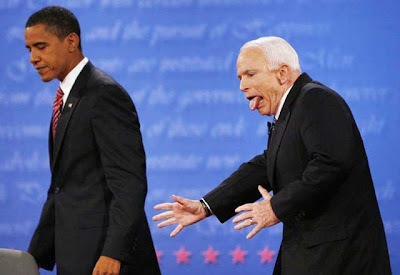I recently attended my second D65 Workshop here in Los Angeles. I found the first one so informative that I figured I could do with a tune-up and I was not disappointed. As with the first time, there were photographers from all over the country and some foreign countries as well. There were also some art directors. It was a really good group.
When I took the earlier workshop in January, 2007, we were working with an Adobe Photoshop Lightroom beta. The program was supposed to be released on the last day of the workshop, but it was delayed about two weeks. Once I was able to buy the program, I tried to set up things the way we had been taught. I clearly missed a few points, because my hard drive proceeded to fill up on me. One of my goals for attending the second workshop was to get things cleaned up. I think I've done a pretty good job of that.
I'm working on a MacBookPro. At the moment, I don't plan to get a desktop machine. I now have a 500 GB external hard drive dedicated to my Lightroom library and raw files. I've also got a set of portable hard drives which hold the original raw files by year. I haven't yet set up my back-up hard drive for the Lightroom Library and files and I need to buy another drive to hold my exported job filess, but I do feel like I've accomplished a lot.
Lightroom 2.0 is now in beta testing. I've got that on my computer as well. If you own Lightroom 1.0, you can download the beta and work with it until it expires in August; if you don't own 1.0, the beta for 2.0 will work for 30 days.
I'm quite impressed by the changes which look like it will have, but there's no guarantees. Seth Resnick and Jamie Spritzer, the D65 gurus, are writing a book based on using 2.0 in their workflow plan. We got a taste of it at the workshop, but we'll have to wait until October 1 to actually get the book. The 2.0 beta is scheduled to expire sometime in August, so my guess is that the actual program will be available for sale sometime around then.
As far as I'm concerned, photojournalists and news photographers will have no reason to use Photoshop once Lightroom 2.o is available. It does all of the fixes a good photojournalist should be limited to when using a digital darkroom. Even for photographers who are allowed the leeway to do a lot more retouching or changing, Lightroom 2.0 should meet most needs.
The library will hold a lot more images than the search engine for 1.0 permits. I've got about 18,000 in my library now, and I sometimes get the spinning beach ball.
I expect to spend a lot of time this summer working on key words and metadata for my older images. It will make things a lot easier to find in the future. I'm also planning to practice what I preach and get these images registered before I use them on the web.
During the workshop I took some wonderful pictures of my horse and some of the other horses at the barn which have good potential for licensing. I haven't been represented by an agency since my last agency went out of business last year, so I may start looking for new representation based on these pictures--or maybe I'll just plan on doing my own licensing. I've been so unimpressed by the way stock agencies work these days--I'm stuck in a mind-set that says an agency gets no more than 50% of he license fee. I don't think that Getty or Corbis deserve 83% of the much lower fees they seem to get for photographs these days.
I also don't understand why photographers are willing to sell themselves out for so little. Seth mentioned that magazine photographers are the only category of photographers who are actually making less money than they were 30 years ago. If you want to make money in photography, shoot weddings--if you can deal with the mother of the bride or bridezilla herself. I never wanted to, which is why I pretty much avoided carriage-trade work altogether.
Seth and Jamie do the D65 workshops all over the country, about one a month. The workshop isn't cheap, but I really do recommend it. It teaches a good, practical way of dealing with digital work flow and that is something worth learning sooner rather than later. You can link to D65 from the list on the right side of this page. The other nice thing about doing the workshop is that there is a D65 Yahoo group, so I am part of a daily discussion about workflow, and the group includes people at Adobe who are very interested in what professional photographers think and how they work, in order to make the program more responsive to photographers' needs.